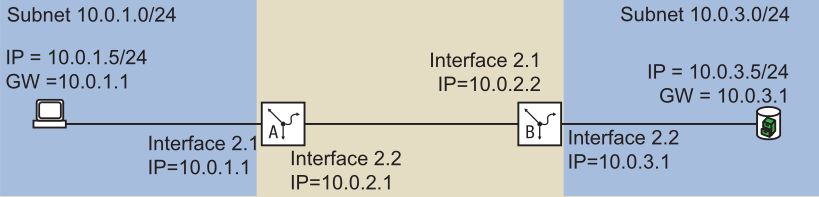
赫斯曼Dynamic Routing RIP
配置RIP 要求做以下几步: 1、配置路由接口,指定IP 地址和掩码 2、开启端口的RIP 3、开启交换机全局的RIP 4、开启交换机全局的路由功能 交换机A user:admin Power:private (Router)>ena...
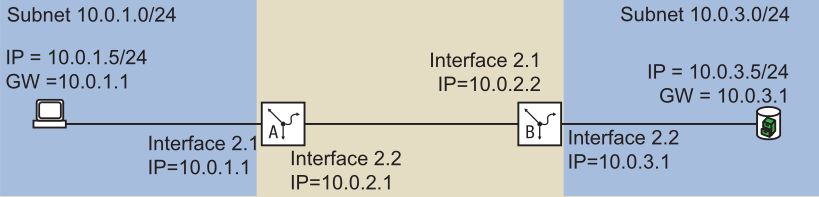
配置RIP 要求做以下几步: 1、配置路由接口,指定IP 地址和掩码 2、开启端口的RIP 3、开启交换机全局的RIP 4、开启交换机全局的路由功能 交换机A user:admin Power:private (Router)>ena...
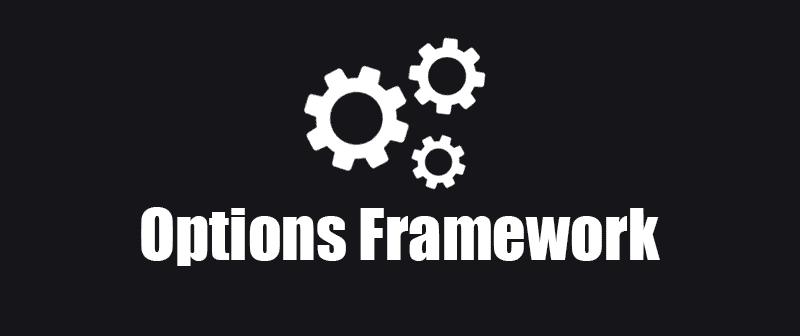
本站目前使用的是 DUX 大前端主题,而 DUX 主题的后台设置框架用的是 Options Framework 框架,由于 Options Framework 框架没有进行美化,显得有些太多单调,不美观,本人就照着justnews主题的样式...

最近,有网友留言问本站的资源下载次数统计功能,本方法及代码我也是从其它主题移植过来的,并根据我的主题进行了适配。今天,我就把方法及主要代码分享出来,以方便有需要的网友使用。 本来想着把主要代码贴出来,但怕有的人不会用,最后想着把全部贴出来,...
![群晖安装nextcloud提示SQLSTATE[HY000] [1045] 的处理方法-伊阳博客](https://img.chyiyang.cn/images/2020/05/23/QQ20200522205133.png)
最近由于家里停电,我的蜗牛黑群晖起不来了,没办法又给重新安装了下黑裙,因为的我系统盘和数据盘公用一个硬盘,之前安装的nextcloud也就没有了,然后就按之前的方法打算重新安装nextcloud,安装过程中出现了一些错误,也都一一解决了,唯...
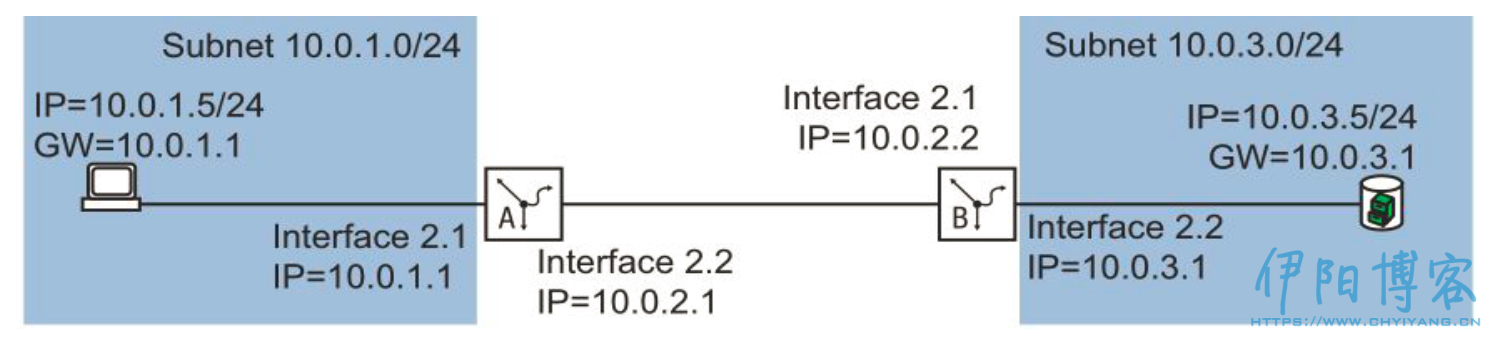
A 路由配置 user:admin Power:private (Router)>enable (Router)#configure (Router)(Config)#interface 2/1 (Router)(Interface ...
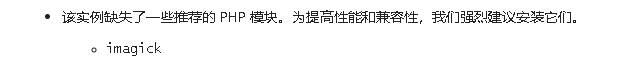
去年趁着蜗牛热,入手了一台A款,之后给装上了黑群系统。再之后呢,又通过WebStation安装了Nextcloud私人网盘,登录系统后台,在安全与设置警告中,总是提示缺失imagick模块,作为一个强迫症患者,提示这样的警告信息,对于我而言...
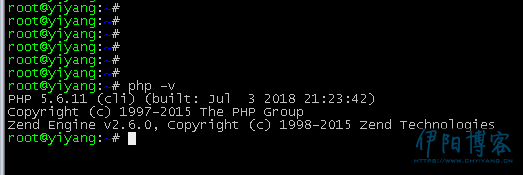
前段时间,给我的黑裙上安装了Nextcloud,在后台安全与设置警告提示:数据库丢失了一些索引。由于给大的数据表添加索引会耗费一些时间,因此程序没有自动对其进行修复。您可以在 Nextcloud 运行时通过命令行手动执行 “oc...

网站文章实现百度收录的查询和显示网上的方法很多,有通过插件实现的,也有通过纯代码进行实现的,但都存在同样的问题:实时查询,一是加载速度会慢,二是可能被封服务器IP。所以我自己做了一个本地数据库版的,将查询结果保存到本地,从本地读取显示,当查...

既上次优化了erphpdown前端文章页显示下载次数后,本次优化主要是针对后台文章列表栏,添加自定了列-下载次数,并进行显示。下面介绍一下方法。 一、在erphpdown插件目录的includes\show.php下,大概第23行之后加入下...
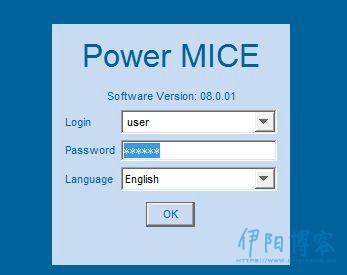
一、在浏览器输入交换机管理 IP 地址,进入交换机登录界面 在 Login 输入用户名 admin,在 Passward 输入密码 private 回车进入交换机配置界面 二、进入 Switch->Multicasts->IGMP 界面,如...