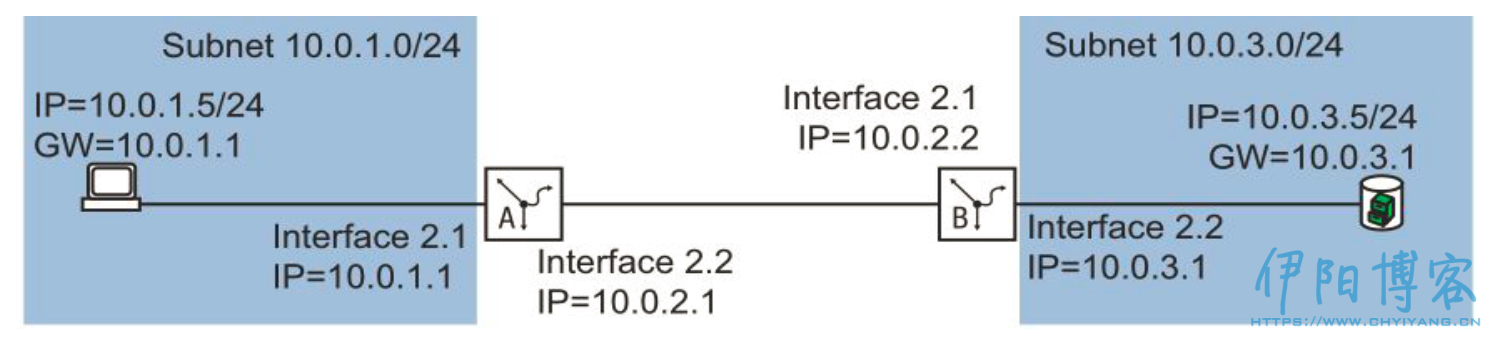
A 路由配置
user:admin
Power:private
(Router)>enable
(Router)#configure
(Router)(Config)#interface 2/1
(Router)(Interface 2/1)#ip address 10.0.1.1 255.255.255.0
(Router)(Interface 2/1)#routing
(Router)(Interface 2/1)#exit
(Router)(Config)#interface 2/2
(Router)(Interface 2/2)#ip address 10.0.2.1 255.255.255.0
(Router)(Interface 2/2)#routing
(Router)(Interface 2/2)#ip ospf
(Router)(Interface 2/2)#exit
(Router)(Config)#router ospf
(Router)(Config router)#enable
(Router)(Config router)#router-id 10.0.2.1
(Router)(Config router)#redistribute connected subnets
(Router)(Config router)#exit
(Router)(Config)#ip routing
(Router)(Config)#exit
(Router)#show ip ospf
B 路由配置
user:admin
Power:private
(Router)>enable
(Router)#configure
(Router)(Config)#interface 2/2
(Router)(Interface 2/1)#ip address 10.0.3.1 255.255.255.0
(Router)(Interface 2/1)#routing
(Router)(Interface 2/1)#exit
(Router)(Config)#interface 2/1
(Router)(Interface 2/2)#ip address 10.0.2.2 255.255.255.0
(Router)(Interface 2/2)#routing
(Router)(Interface 2/2)#ip ospf
(Router)(Interface 2/2)#exit
(Router)(Config)#router ospf
(Router)(Config router)#enable
(Router)(Config router)#router-id 10.0.2.2
(Router)(Config router)#redistribute connected subnets
(Router)(Config router)#exit
(Router)(Config)#ip routing
(Router)(Config)#exit
(Router)#show ip ospf


 伊阳博客
伊阳博客















最新评论